Your message has been successfully sent.
Tell us more
Interested in any of our services or need additional information? Please contact us and we will get back to you within 24 hours.
Instagram Downloader
Quickly save any Instagram photo, video or story online! Paste the URL/USERNAME into the field below to download the post or story.
Instagram downloader is easy to use! 🎉
Copy the URL/Username
Copy the image/video url to download instagram photo/video OR copy the username if you want to download instagram story.
Paste URL/Username
Paste the url OR username into the address bar and click download to start downloading instagram video/photo or story.
Save Instagram Video, Photo or Story
Click the download button to save instagram story, video or photo to your computer.
Premium Downloader
Our software allows you to download high quality content directly from Instagram, not limited to images. This is a perfect way to backup your content securely.
Register for premium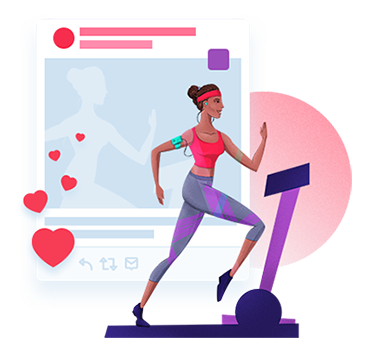
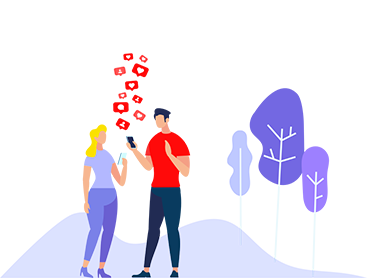
High Quality Downloads
Go premium and get unlimited downloads, why use other downloaders that don't give you the highest quality? We pride ourselves in giving you the best resolution!
Learn More...Quick, and easy to use
We are free to use for a few downloads, after that go premium and easily download your content with our user friendly dashboard. We are really easy to use, simply copy and paste the desired link!
Sign up now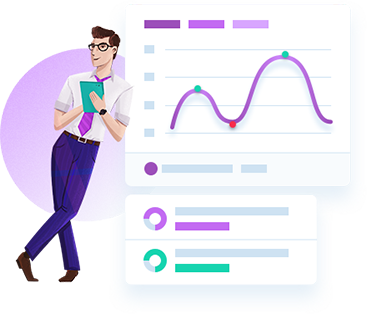

Instagram video downloader: Hacks for Android Users to Download Videos

Tricks for iPhone Users to Download Videos from Instagram

Top Instagram Video downloader Apps for Android and iPhone Users
Frequently Asked Questions (FAQs)
Browse through these FAQs to find answers to commonly raised questions.
How do you copy a Private Instagram URL?
To copy a link to a post:
- The iOS users tap and Android users tap , above the post.
- Click Copy Link
- To copy a link to a post from the web:
- Go to your web browser
- Open Instagram.com/username. For instance, if the username is “sanarafi,” type in Instagram.com/sanarafi as the URL.
- Click on the post that you want to save and copy the link of your browser at the top.
To copy a link to a post:
- Click ? on a Mac and choose “inspect element” or “view page source according to your browser type.
- Press ?+F on a Mac to see “find” menu.
- Type .mp4 into the box and a section of code you will see.
- Go to your web browser
- Look for a hyperlinked code, which is next to “src=” and again ends with .mp4.
- Select it and copy with the help of ?+C on Mac.
- Select “save videos as” to download the video to you Mac.
- Open the App to launch.
- Agree terms and conditions and enable permission.
- Find the video you want to download from Instagram
- Tap on Copy Share URL within the post of Instagram
- Click on the ellipsis to the top right corner of the post
- Move back to the Instagram video downloader
- Paste URL.
- Click on Download video and enjoy your video.
- Open the video that you want to download from Instagram, select “Inspect element” by right clicking on it. Alternatively, you can view page source according to your browser.
- Press “Ctrl+F” at a time to open Find menu, enter “.mp4” into the blank space. The search will open a section code
- Copy the link next to “src=” and ends the link with “.mp4” again. Paste the link you copied in a new tab and the video will start playing.
- Right click on the video and choose “Save video as…” to download the video on your computer right now.
- Open Instagram and find the video that you want to download
- Tap ellipsis ? three dots that appear at the top right corner of the post. Click “Copy Link”.
- Open Google Chrome and type HTFLs Downloader in the search bar
- Go to the Instagram video downloader website and paste the link there.
- Click on Download button and you will successfully download videos from Instagram.
- Open your browser and login to the Instagram account.
- Open the Instagram video that you want to download in a new tab of the same browser.
- Click on “View Page Source” by right clicking anywhere on the video. Another tab will open having HTML code in it. Press “Ctrl+A” and copy all the code.
- Paste the code in the input box and click on the” Download Instagram video” button.
- HTFLs Downloader will extract the private video and click on the Download button to save the Instagram video on your device.
- Open your browser and type HTFLs Downloader.
- Go to the Instagram video you want to download and copy the link by tapping on ellipsis (three dots).
- Paste the copied link into the text box
- Press the Download button and save the video without spending a single buck.
- Go to the Instagram post that you need to save.
- Click on three dots located in the upper-right corner.
- Click on copy link.
- Use a free tool to download Instagram videos.
- Paste the link.
- Download your video