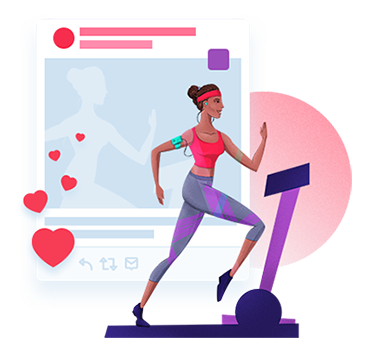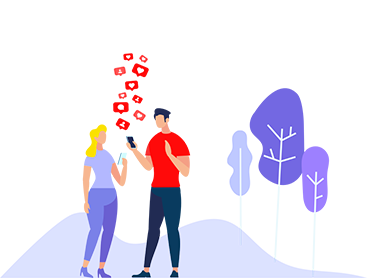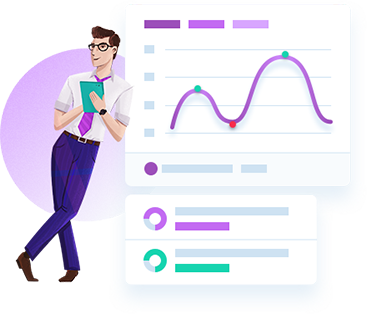We all know how amazing Twitter GIFs are. These images are the ultimate way to send someone an interesting message and start amusing communication. A Twitter GIF is a file type in the form of Graphics Interchange Format. These images can be static or animated, and no matter which GIF you choose, you can be sure that every GIF will initialize some reaction. If you wonder how to download animated Twitter GIFs on your phone or computer, here are some popular solutions.
Save Twitter GIFs On Your iPhone
Every GIF on Twitter has some options when you want to save the content on your device. In this case, we have the share button which you can find under the original post. Click on the button and see the options. There are usually three options which are useful in the overall process. Choose the third option where you can see the “Share Tweet via” solution. Once you click there, you will see the “Copy link” option. Go for it and copy the link.
Another step is very important because you will need to use a proper Twitter GIF downloader. You can find a decent one on EZGIF. This downloader is presented to the public as the ultimate solution for GIFs and other types of content on Twitter. Many users use it on a daily level and they all admit this downloader has the fastest and the most reliable solutions when it comes to Twitter options.
When you are on EZGIF, paste the link in the offered box and start converting the GIF.
Use the “Upload video” option and choose the download speed up to 25fps. This is the speed you can use every time when you want fast download and good quality.
In the end, select the “Convert to GIF” option. The file will be available in your camera roll and you’ll be able to see it every time you open the application.
Save Twitter GIFs On Your Android Device
Saving a GIF on your Android device is even easier than saving the same file on an iPhone. You should follow a few simple rules.
First of all, select the GIF you want to save. After that, select the proper Twitter GIF downloader. We recommended one good option for Android phones. It’s an app called Tweet2gif which is highly recommended for phones with Android 4.0.3 versions and higher.
Once you install the app, you’ll see different categories. These are very simple to use.
When you are on Twitter looking at the GIF you want to save, select the button at the top right corner. You’ll see the “Copy link to Tweet” option. Copy the link presented below.
Now open Tweet2gif and paste the link in the selected box. You’ll start todownload Twitter GIFs. When the downloading is finished, that’s the moment when your content is ready to be opened on your iPhone.
Save Twitter GIFs On Your Computer
If you want to save a Twitter GIF on your computer, you’ll need to apply certain steps in the overall process. People usually want to have a wide selection of GIFs on their computers. That’s why they choose different methods. However, the following method is the simplest and quickest way to download and save a GIF file.
Just like the previous methods, you’ll need to copy the file link. Select the GIF from Twitter and go to the top right corner. You’ll see the drop-down arrow which you should click on. Select the “Copy link to Tweet” option from the drop-down menu and copy the link.
It’s time to go to the Ezgif.com and use professional downloader. Paste the link into the box and select the “Video to GIF” option. After this step, you are ready to upload the content. Click the “Upload video” button and wait for the upload.
When your uploading process is over, you are free to select different options for downloading. One of them is choosing the frames-per-second option which will determine the quality of the file. If you go for a 25 fps solution, you are on the way to have a great GIF. Your GIF will be smooth and ready to be downloaded.
Click the “Convert to GIF” button and see how your file becomes a perfect GIF. This may last up to a few minutes, depending on the size of the file. If you are a fan of larger and more complex GIFs, be patient and count on the power of the Twitter GIF downloader.
Now, you have your GIF downloaded and it’s left to see where to place it. If you go to the “Save image as” button, you’ll be able to save the GIF wherever you want on your computer. You’ll have some interesting GIFs on your device, so you can send them all over again.
Users tend to save numerous GIFs to their computers just in case they need them at some point. You never know how a good GIF can change the way you post messages on social media. For that reason, it’s good to have a wide choice of Twitter GIFs.
Get Access From Any Device
If you are not sure where to save Twitter Gifs, it’s good to have them on multiple devices. You can always choose your favorite ones in times when you want to surprise someone. Having some great GIFs will definitely give you more options on Twitter. You’ll post them when you want to add a piece of real-life situations into your messages. Twitter GIFs are the ultimate way to actually explain your feelings about anything.
Now when you know how to download Twitter GIFs on your devices, search for the favorite ones and save them on your phone or computer. With the help of the right Twitter GIF downloader, the process is much simpler and faster. Go for a GIF that best describes your opinion about something and see how powerful these little animated pictures are. Your friends on social media will be thrilled to see what you’ve got for them.